mitkBinMarchingCubes Class Reference
mitkBinMarchingCubes - a marching cubes algorithm using binary data
More...
#include <mitkBinMarchingCubes.h>
Inherits mitkVolumeToMeshFilter.
Inheritance diagram for mitkBinMarchingCubes:
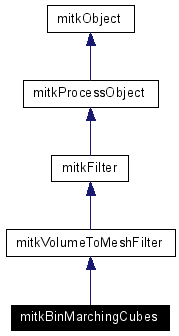 [legend]Collaboration diagram for mitkBinMarchingCubes:
[legend]Collaboration diagram for mitkBinMarchingCubes: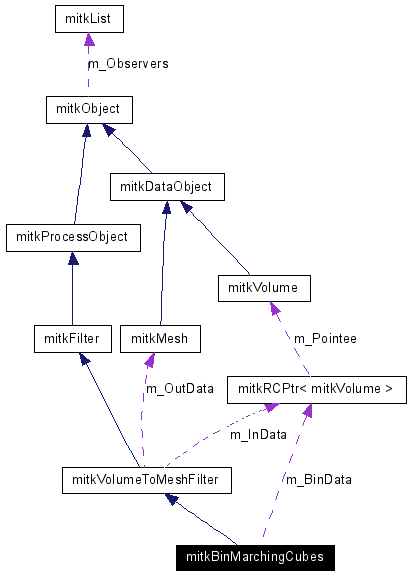 [legend]List of all members.
[legend]List of all members.
Detailed Description
mitkBinMarchingCubes - a marching cubes algorithm using binary data
mitkBinMarchingCubes is is a process object that process Volume Data to generate 3D surface using Marching Cubes algorithm. This algorithm uses binary data volume to get vertices and source volume to get normals. The binary data volume is generated from segmentation result of the source volume via mitkBinaryFilter. Its data type is MITK_UNSIGNED_CHAR and background is set to 0 and foreground is set to 255. The midpoint of the cube side whose one end is 0 and the other is 255 will be taken as a vertex. The calculation of the normals is the same as mitkMarchingCubes.
- Warning:
- Marching Cubes algorithm may have the protect of United States patent, please use it at your own risk.
Constructor & Destructor Documentation
| mitkBinMarchingCubes::mitkBinMarchingCubes |
( |
|
) |
|
|
Member Function Documentation
| virtual void mitkBinMarchingCubes::PrintSelf |
( |
ostream & |
os |
) |
[virtual] |
|
|
|
Print the necessary information about this object for the debugging purpose. - Parameters:
-
| os | The specified ostream to output information. |
Reimplemented from mitkVolumeToMeshFilter. |
| void mitkBinMarchingCubes::SetBinData |
( |
mitkVolume * |
binData |
) |
[inline] |
|
|
|
Set binary data of the source volume. - Parameters:
-
| binData | pointer to an mitkVolume contains binary data. |
- Warning:
- The data type of binData must be MITK_UNSIGNED_CHAR. And the value of the pixel of the object must be 255 and background must be 0.
- Note:
- Use mitkBinaryFilter to get an binary data volume of the source volume and set it to mitkBinMarchingCubes using this function. Then you can run mitkBinMarchingCubes. Note that binary data gotten from the source volume directly makes no sense. In order to get a proper result, you should use a kind of segmentation filter to get a segmented volume of the source volume and filter it with mitkBinaryFilter to get the binary data finally.
|
The documentation for this class was generated from the following file:
Generated on Tue Feb 25 15:01:06 2014 for MITK (Medical Imaging ToolKit) by
 1.4.3
1.4.3
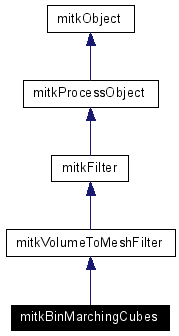
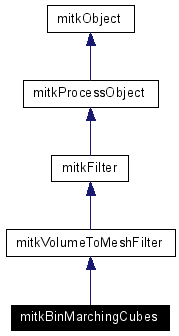
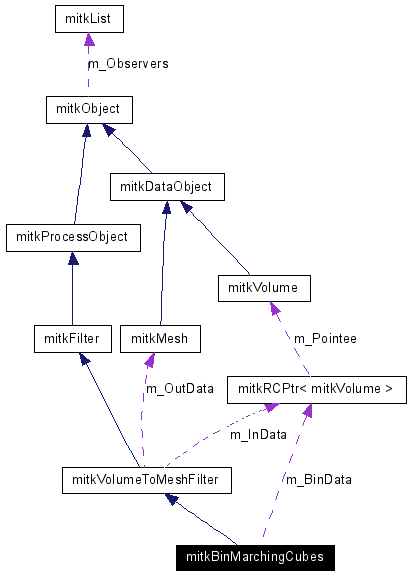
 1.4.3
1.4.3